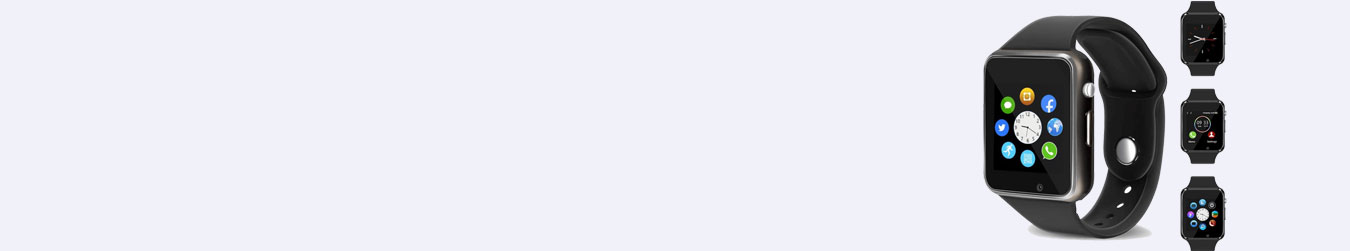What to do if your Apple Watch won’t turn on: Pro tips

Apple’s Watch has become one of the most popular wearable devices around, offering a wide range of features and functionalities. As with any electronic device, it can occasionally encounter problems. What’s the most common problem? When you tap the Apple Watch, nothing happens.
In spite of the fact that this is not a common issue that Apple Watch owners face, there are several tips to resolve this problem. Let’s know about them:
Force Restart
A force restart has long been one of the first steps to try when turning on the Apple Watch. Restarting an Apple Watch is quite simple. Place your smartwatch on a charger and allow it to charge for a short period of time. The smartwatch will automatically boot up once it has received enough power.
Once you have turned on your Apple Watch, you are good to go.
Charge your Apple Watch
A drained-out battery may cause your Apple Watch to not turn on. Charge your smartwatch for a few hours on a charger. Once there is sufficient battery power available for the smartwatch to function, it will boot up automatically.
Verify the Charging Cable and Adapter
In some cases, a faulty charging cable or adapter can prevent your Apple Watch from turning on. Inspect the cable for any signs of damage, such as fraying or kinks. Try using a different charging cable and adapter if available. Also, make sure the charging port on the back of your watch is clean and free from debris that may obstruct the connection.
Remove Your Apple Watch from Your iPhone and Pair it Again
If the forced restart and charging attempts fail, reset your Apple Watch. If you have paired your iPhone to the Watch app, open the app, navigate to the My Watch tab, and select the General option. In the Reset section, choose the option for Erase Apple Watch Content and Settings. Upon confirmation, your Apple Watch will be reset to factory settings. Afterward, you can pair it again with your iPhone and restore your data from a backup.
Check The Cable Functions Properly
Your Apple Watch may not turn on if it has run out of juice and is not being charged via the magnetic cable. A bit of trial and error is required on your part.
Charge the Apple Watch using the same cable from different outlets in order to determine whether the charger is defective or the Apple Watch itself. You will need to plug your computer into the Apple adapter first, then into the USB port on your computer, followed by another adapter. You may have a faulty cable if the Apple Watch cannot be turned on. If the cable is damaged, try replacing it and repeat the procedure.
A Quick Tip To Fix Slow-Running Apple Watch
Your smartwatch may be running low on storage space due to redundant photos synced from your iPhone and a plethora of useless apps. Declutter your Apple Watch to avoid further problems. As soon as the smartwatch has been cleaned, it should begin working properly again.
By following these pro tips, you increase your chances of resolving the issue and getting your Apple Watch up and running again. Finally, keep the watch up to date with the latest software and firmware updates.
Consult a Professional for Apple Watch Repair
When none of the above steps resolve the issue and your Apple Watch still does not turn on, it is time to contact a reliable service provider. Depending on the situation, they may be able to provide you with further troubleshooting steps or repair options.
In case your Apple Watch screen does not light up, Buzzmeeh specialists can diagnose the problem and identify the cause. Our super techs have years of experience working with Apple devices. They can accurately detect whether the internal storage needs to be cleaned, or there is a requirement for an Apple Watch battery replacement or even an Apple Watch Screen Replacement.
If you wish to turn on your Apple Watch, contact us. We will arrange for our technicians to meet you at your door to collect the damaged device and return it back to you once it has been repaired.
Published By Buzzmeeh Doorstep Repair Service Provider