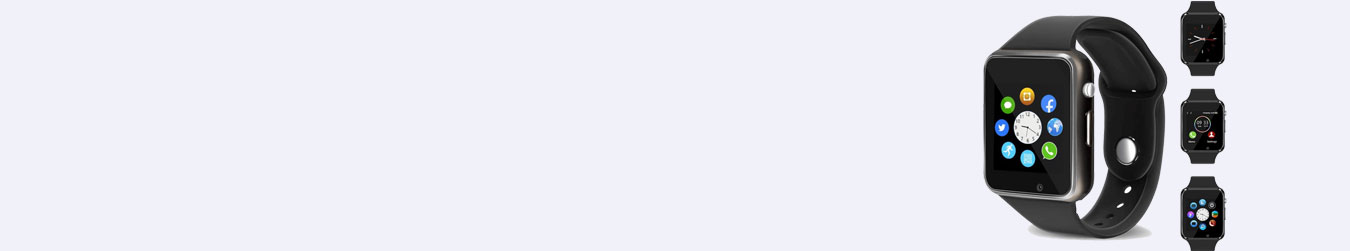Top Hacks To Get The Best Out Of Your iPhone’s Battery Life

It is no secret that an iPhone is an expensive purchase. However, when used, handled and cared for in the right way, it is nothing short of an excellent investment. The make, quality and user experience of an iPhone are truly unparalleled but what many people don’t often realize is that misusing it rapidly depletes the phone’s battery life, leading to unnecessary and preventable expenses. The lithium-ion battery of an iPhone makes use of highly advanced technology to offer fast charging, high energy density and great temperature stability. Even though you can now get an iPhone battery replacement at your doorstep, with a little care, you can improve its longevity and avoid these hassles altogether.
- Turn Down the Screen Brightness
If you are used to having your screen brightness to a maximum at all times, there is bad news for you, as this is contributing to a rapid depletion of your battery, thus shortening its lifespan. A smartphone’s screen is what makes use of the most energy and is the primary cause of iPhone battery replacement cases, and thus, turning down your brightness is the key to reducing your battery usage. Switch on auto brightness and your iPhone will automatically adjust to optimal screen brightness in all kinds of lighting.
- Use Dark Themes
If an app you are using has a dark theme, you can save yourself quite some battery power by turning it on. In order to display the color black on the screen, the newer iPhone models with OLED screens do not light up for black pixels, thus, not using any power for those. This can reduce your phone’s power usage by up to 60%. Similarly, you can save up a great amount of power by switching your iPhone to the Dark theme settings as well. This not only saves your battery, and a trip to the Apple service center, but it is also soothing for your eyes as well.
- Reduce Screen Timeout
An active screen uses a lot of power, which you can reduce, simply by reducing your screen timeout time to set a faster Auto Lock. When you stop using your phone, the screen will lock automatically, and not only save power but also the chances of anyone accessing your sensitive data and content with a quick Auto Lock time. This will protect you from the hassle and expenses of an untimely iPhone battery replacement. A 15 to 30 seconds Auto Lock is usually a good timer for most regular users.
- Mute Unnecessary Notifications
Do you keep receiving notifications from apps and services you do not or rarely use? If this annoys you, remember that your battery is not quite happy with that either. Sounds and vibrations for your notifications basically “wake up” your phone from a low charge usage “sleeping” state and consume power. Turn off notifications from apps you never use. Block promotional notifications by customizing your notification settings to silence advertisements altogether for your apps, and allow only important, essential notifications.
- Optimize Background Apps
Practically everything these days requires an app to function, but unfortunately, apps put a strain on your battery, leading to lower battery life and faster iPhone battery repair. In order to prevent this, you can simply uninstall unnecessary apps that are consuming space and energy on your phone. Properly exit your app after use, instead of simply minimizing it and letting it use the battery in the background. However, do not force quit all background apps, as that takes up more power. Instead, you can simply optimize it with your phone’s Auto Refresh feature.
- Turn Off Features Not In Use
If your phone battery is discharging way too fast, the culprit might be having certain features that are on in the background, even when not in use. These features could be Bluetooth, WiFi, mobile data, downloading or file sharing services. When not used make sure you turn these features off to save your battery some extra charge. Similarly, you can also turn off location or permit apps to use location, only while the app is in use, to prevent it from running in the background, consuming data and power.
- Update Your Software
Apple is consistently working on extensive research and development aimed at making its products more energy efficient. Hence, it is highly recommended that you install your software updates as and when they are released for your device. The newer versions of your software are designed to eliminate any bugs and reduce energy usage, thus optimizing your battery life. Moreover, when you update your apps without updating the phone software, it puts a lot of strain on your device and its battery as well. For a smoother user experience, always update your iPhone software with the latest upgrades.
- Do Not Discharge Fully
Letting your battery discharge right down to 0% is extremely bad for its life, as it puts a lot of stress on the battery to charge it from scratch. When you do this repeatedly to your phone, the battery life is reduced drastically. Ideally charge your phone right as soon as it reaches below 20%, which keeps your battery healthy, thus saving yourself the charges of a completely preventable iPhone battery repair.
It is better to take good care of your phone’s battery than to get it replaced. Undeniable an official iPhone battery cost is quite on the expensive side, given the high quality of the product and it goes without saying that there is no cheaper replacement for an authentic iPhone battery. With these simple hacks, you can easily prolong your phone’s lifespan and save up some money in the process. Buzzmeeh is a leading one-stop destination for all kinds of iPhone repair solutions through a prolific pan-India brand presence. The brand is known for using high-quality spare parts for replacement and high-quality services, boasting an excellent customer satisfaction rate.
Published By Buzzmeeh Doorstep Repair Service Provider